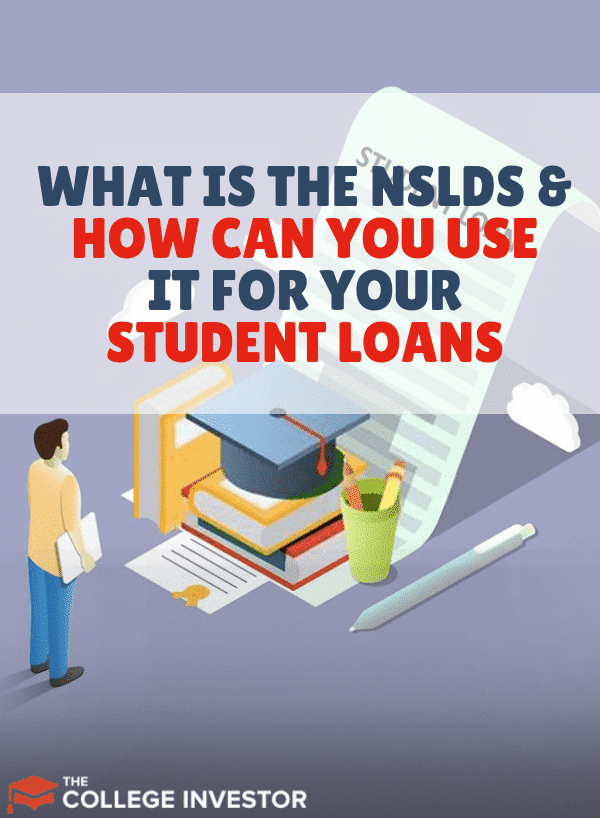When you have multiple student loans scattered across different loan servicers that have been distributed at different times, how do you keep track of them all? Is there an easy way to get the latest info on all of your loans?
Yes — there is. It’s called the NSLDS. In this article, we’ll explain what it is and how you can use it to get info on all of your student loans.
Note: In 2020, the Department of Education eliminated the NSLDS website. However, you can still get your student aid file. It's simply called "My Aid".
What Is NSLDS and MyAid?
NSLDS stands for the National Student Loan Data System. It is the Department of Education’s central location for federal student loans. You can find the NSLDS at www.studentaid.gov. Note that this is a .gov URL.
NSLDS lists all Title IV loans and grants that were issued in association with the Department of Education. If you are curious what is meant by Title IV, it’s simply federal student aid funds.
Title IV funds include:
- Direct Subsidized/Unsubsidized Loan
- Direct Graduate PLUS Loan
- Direct PLUS Loan
- Pell Grant
- SEO Grant
- Perkins Loan
Title IV funds are restricted to certain allowable charges:
- Tuition
- Mandatory fees
- Room & board, if contracted with the university

- Student loan refinancing, private student loans, personal loans
- No origination fees or application fees
- Fast and easy online application process
- Up to $1,000 bonus when your loan closes
Now that you know what NSLDS is all about, the next section will describe how to access your student loan information.
How to Find Your Loans
Without the NSLDS, finding all of your outstanding federal student loans would be quite a chore. You’d have to pull your credit report and identify each loan. Then contact the specific servicer of that loan to get a balance. With the NSLDS and MyAid, such tedious investigation isn’t necessary.
You may have enrolled in an FSA ID when you first signed up for federal student loans. Even if you aren’t sure, you can log in by clicking “Log In” from the homepage. Try the login credential you may have created a few years back. If that doesn’t work, there are options if you forgot your username or password to help you gain access.
If you’ve never created a login credential for StudentAid.gov, just choose the “Create An FSA ID” option after clicking any of the links from the home page. Since all links require you to log in, you should see the option to create one. You won’t need any special documents to create a login credential — just a valid email address and your Social Security number. After creating a login credential, you’ll be brought back to the login page.
Once your login credential is validated, agree to the StudentAid terms. After agreeing, you’ll be presented with a dashboard showing all of your federal student loans and other federal student aid. Those with a zero balance in the “Outstanding Principal” column have been paid in full. Note that outstanding balances are not in real-time, so you won’t be viewing the most up-to-date information.
Depending on the loans you’ve taken out, the number of listed loans can go well up into the double digits. Below all of your listed loans, the website consolidates totals by loan type and also provides a total loan amount. To the left of each loan will be a number in a blue box. Clicking this number will provide details for that loan. These details include the following:
- Type of loan
- University attended when loan was obtained
- Disbursement date
- Loan status
- Loan interest rate
- Contact information for the servicer
Below your listed loans are any grants that you may have been awarded. Grants, of course, do not need to be paid back. But since they were issued by the federal government, they are listed.
On the StudentAid website dashboard, you may have noticed a large button called “MyAid Download.” You’ll have to log in to download anything but this button provides an alternative view of your loans. It’s actually a plain text file. It isn’t the friendliest format, but if for some reason you need that format, it is available. This same button is available in the details page of each loan as well.
Here's where to find the download for your MyAid or NSLDS file:
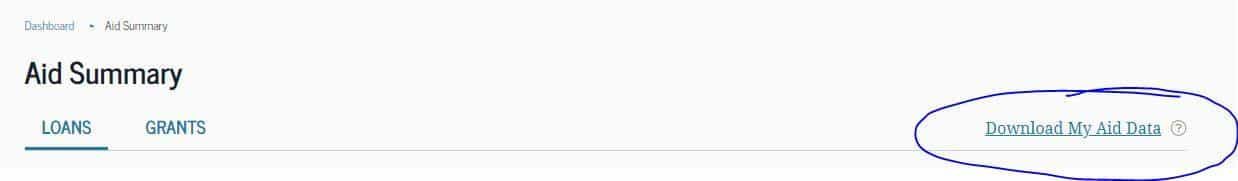
How To Read Your NSLDS Loan Codes
Reading your NSLDS file can be challenging. However, we put together the below list of loan codes to at least make it a little easier to decipher.
- DLSTFD – Direct Subsidized Stafford Loan
- DLUNST – Direct Unsubsidized Stafford Loan
- DLPLGB – Direct Student PLUS Loan
- DLPLUS – Direct Parent PLUS Loan
- DLSCNS – Direct Subsidized Consolidation Loan
- DLUCNS – Direct Unsubsidized Consolidation Loan
- DLCNSL – Direct Consolidation Loan
- DLPCNS – Direct Parent PLUS Consolidation Loan
- DLSSPL – Direct Subsidized Spousal Consolidation Loan
- DLUSPL – Direct Unsubsidized Spousal Consolidation Loan
- DLSPCN – Direct Spousal Consolidation Loan
- TEACH – Direct TEACH Loan (this is a TEACH grant that became a loan)
- STFFRD – Federal Stafford Loan
- UNSTFD – Federal Unsubsidized Stafford Loan
- PLUS – Federal Parent
- PLUSSUBCNS – Subsidized Consolidation Loan
- UNCNS – Unsubsidized Consolidation Loan
- CNSLDN – Consolidation Loan
Keeping Your Contact Information up to Date
If it’s been a few years since you’ve taken out your loans, you’ve probably finished school and started your career. This also means you’ve probably moved at least once. The contact information in your student aid file should be checked and updated if necessary.
You can easily update your information by clicking “Your Contact Info” in the menu bar.
If you need to speak with someone about your student aid file, you can reach them at 1-800-4-FED-AID (1-800-433-3243) or by email at studentaid@ed.gov.
The StudentAid website can save you a lot of time in getting an overall picture of your loan balances and statuses. Since NSLDS provides contact info for each servicer, it would be a good idea to establish login credentials with each servicer’s website. By going to each servicer, you’ll have the most up-to-date information about your loans and can make or adjust any payments.

Robert Farrington is America’s Millennial Money Expert® and America’s Student Loan Debt Expert™, and the founder of The College Investor, a personal finance site dedicated to helping millennials escape student loan debt to start investing and building wealth for the future. You can learn more about him on the About Page or on his personal site RobertFarrington.com.
He regularly writes about investing, student loan debt, and general personal finance topics geared toward anyone wanting to earn more, get out of debt, and start building wealth for the future.
He has been quoted in major publications, including the New York Times, Wall Street Journal, Washington Post, ABC, NBC, Today, and more. He is also a regular contributor to Forbes.
Editor: Clint Proctor Reviewed by: Chris Muller